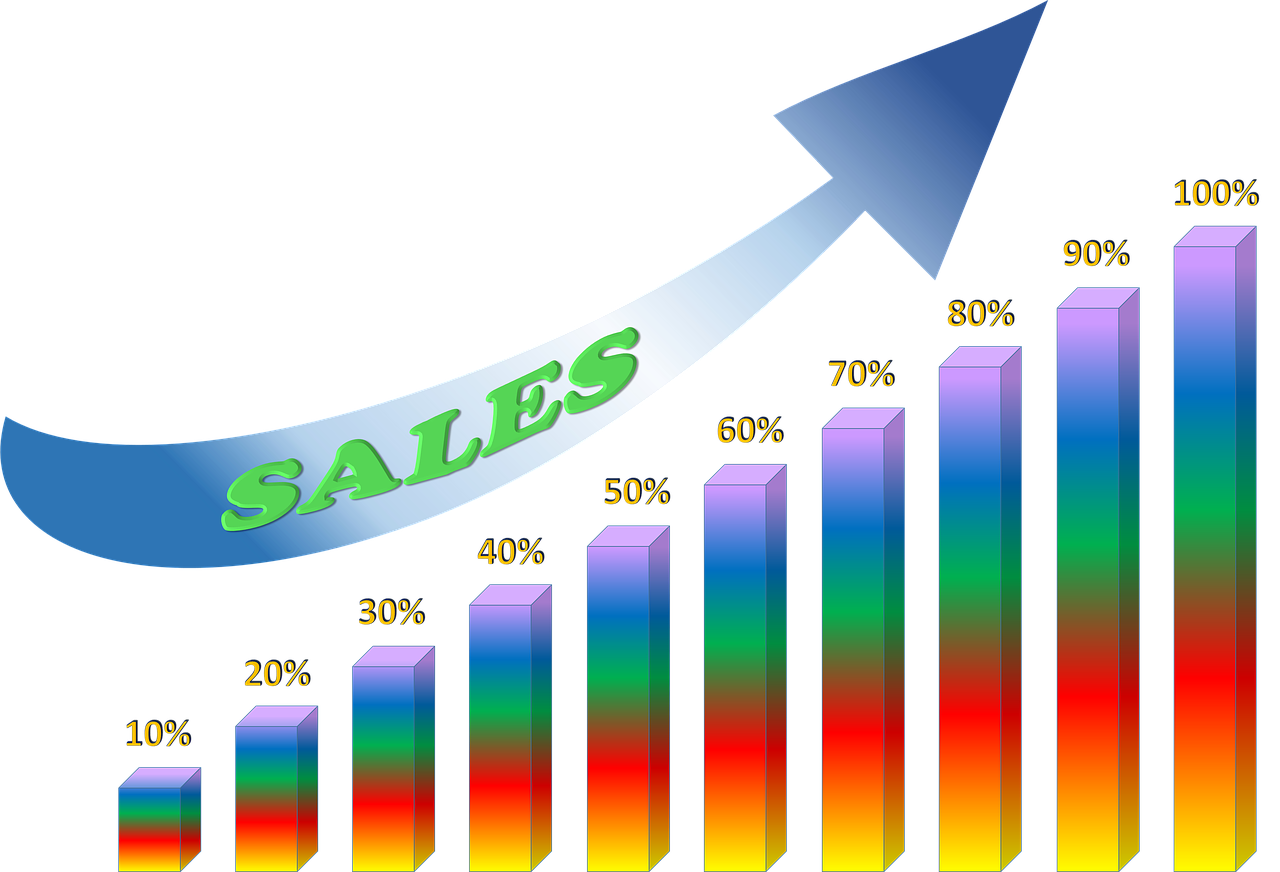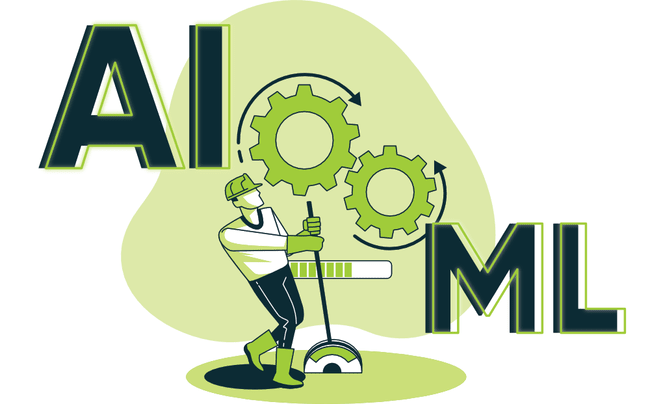Introduction:
Microsoft 365 Copilot is a powerful service that can transform the way your organization operates. To make the most of it, thorough preparation is key. In this comprehensive guide, we’ll walk you through the essential steps to prepare for Microsoft 365 Copilot, ensuring a seamless transition and successful deployment.
Gather Information about Your Current Microsoft 365 Environment:
To begin, you must have a clear understanding of your existing Microsoft 365 environment. Here’s what you should gather:
- Identify the Microsoft 365 apps and services your organization currently uses.
- Review your network configuration.
- Assess your current security and compliance policies. Leverage the Microsoft 365 Admin Center to collect this vital information.
Assess Your Organization’s Readiness:
Before diving into Microsoft 365 Copilot, evaluate your organization’s readiness:
- Ensure you have the necessary infrastructure in place, meeting minimum system requirements.
- Prepare your users for the change by communicating its benefits and offering training.
- Develop a support plan to address common questions and issues.
Develop a Deployment Plan:
Creating a well-structured deployment plan is essential. Your plan should include:
- A deployment timeline.
- A communication plan to notify users about the new service.
- A training plan to educate users on how to effectively use Microsoft 365 Copilot.
Deploy Microsoft 365 Copilot:
The actual deployment phase involves:
- Assigning licenses to users through the Microsoft 365 Admin Center.
- Enabling Microsoft 365 Copilot in your environment.
- Continuously monitoring the deployment to ensure its success.
Additional Tips for Preparation:
- Ensure your users have the latest version of Microsoft 365 Apps.
- Enable OneDrive for all users.
- Review and update your network configuration as needed.
- Update security and compliance policies to align with Microsoft 365 Copilot features.
- Create a communication plan to introduce the new service.
- Develop a training plan to equip users with the necessary knowledge.
- Consider starting with a pilot group to identify and resolve potential issues.
Monitor and Manage Microsoft 365 Copilot:
After deployment, ongoing management is crucial. This involves:
- Regularly monitoring usage and performance via the Microsoft 365 Admin Center.
- Managing user licenses, assigning or removing Copilot licenses as required.
- Providing support to users, addressing their questions and issues.
Additional Tips for Monitoring and Management:
- Develop a support plan to enhance user assistance.
- Create a knowledge base of Copilot support articles.
- Stay updated with Microsoft 365 Copilot release notes.
- Utilize the Microsoft 365 Copilot community forum for help and insights.
Top Tips for Getting Ready for Microsoft 365 Copilot
- Understand what Microsoft 365 Copilot is and how it works.
- Assess your organization’s readiness.
- Develop a comprehensive deployment and management plan.
- Test Copilot in a pilot environment to identify and resolve potential issues.
Other: Mastering Microsoft 365 Copilot:
Essential Preparation Tips
- Familiarize yourself with Copilot’s features through hands-on experience.
- Develop a robust training and support plan.
- Continuously monitor usage and performance to identify areas for improvement.
Conclusion:
Proper preparation is the cornerstone of a successful Microsoft 365 Copilot deployment. By following these detailed steps and essential tips, your organization can seamlessly transition to this innovative service, ultimately enhancing productivity and efficiency.